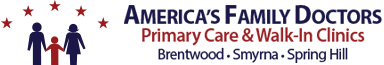The day before your scheduled televisit, you will receive a text message with a registration link. Same day televisits will be sent the link after the appointment is added to the schedule.
Click on the link, confirm your appointment, update your information if necessary, and pay any copay/deductible or balance. Once you complete this process, it notifies the clinic you have completed your registration.
If you do not register through the link, we cannot proceed with your televisit. If you have not completed the registration by the morning of the visit, you will be sent a reminder text. If you do not complete the registration and pay the required copay/deductible, you will not receive the televisit link and a $45 no show fee will be applied to your account.
Existing patients can click the button to start the appointment OR send a message requesting a TeleVisit from our Patient Portal.
Please Note:
- If you do not want to receive text messages from AFD Clinics or do not have the capability to receive them, you will not be able to schedule a televisit.
- TeleVisits are not scheduled for exact times. The appointment is placed on the provider’s schedule and is worked between in-person appointments. You will receive a text message link to start the visit when the provider is ready to start the visit by the end of the day.
- If you have HMO insurance, and we are not the PCP, you MUST call to get that changed and contact us with the reference number before your visit.
- Copays and deductibles have to be collected before you are seen or your visit will be cancelled.
- For Best Care, Download our Healow App now on your smartphone and use our AFD Practice Code eifaaa
To learn more about what to expect and how TeleVisits work, we recommend viewing our TeleVisits Help page before your visit.